
| Home | Submit | Help | Datasets |
How To Use LacSubPred
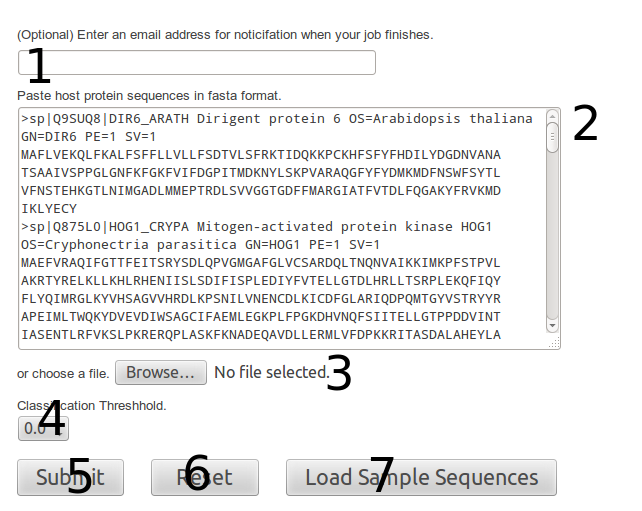
- Email:
Inputting a valid email address into this field will case an email to be sent to the address entered upon job completion. - Fasta text input:
Paste laccase protein sequences in fasta format into this text box for laccase subtype classification. - Fasta file input:
Upload a text file with laccase protein sequences in fasta format into this text box for laccase subtype classification. - Classification Threshold:
Values less than the value specified will be predicted as false. - Submit:
Clicking this button will submit the sequences for laccase subtype classification. - Reset:
This will reset the form to its default state. - Load Sample Sequences:
Clicking this button will load a set of sample sequences into the text box.
